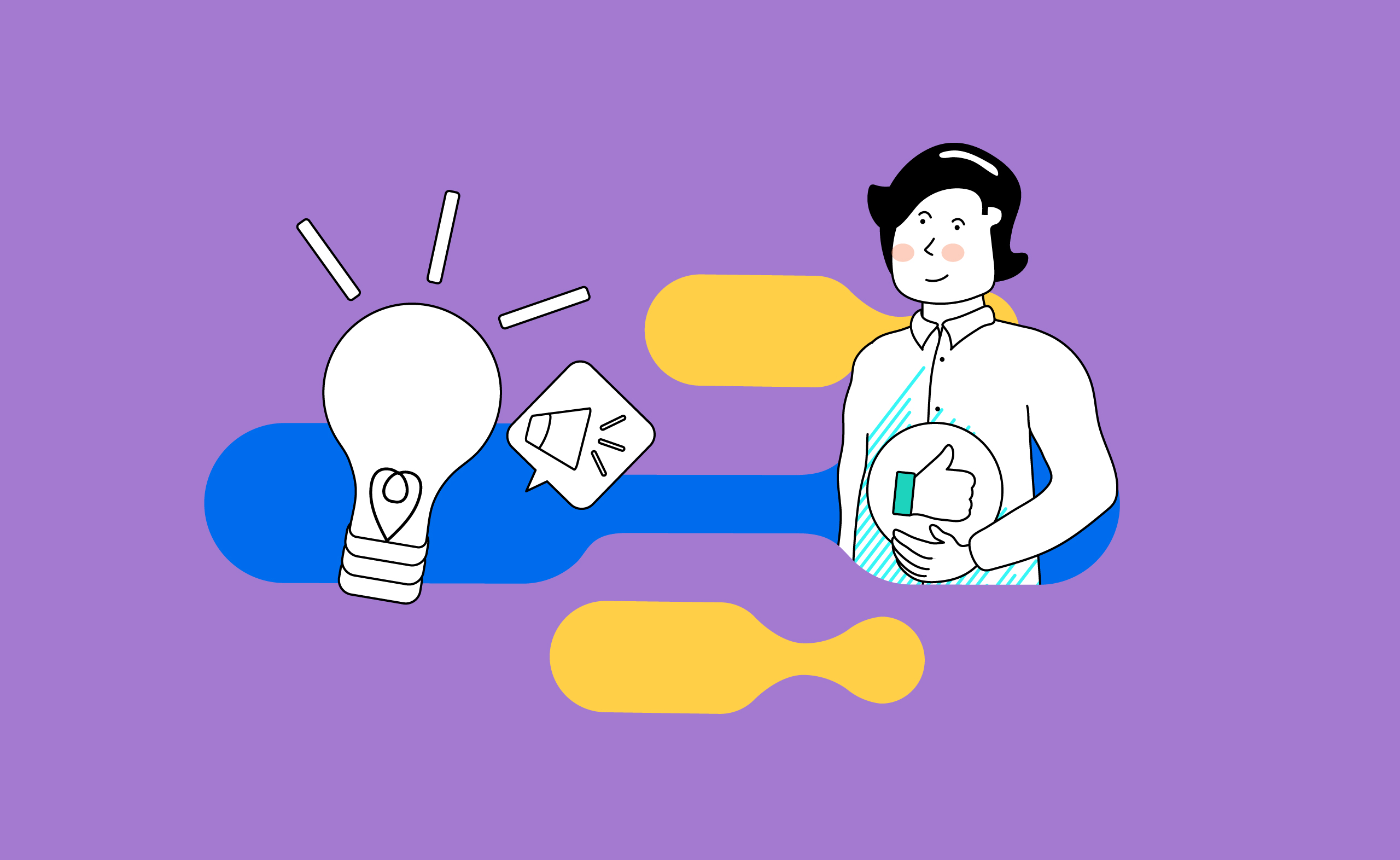Salesforce Marketing Cloud Engagement has evolved throughout the years since its ExactTarget days. It has been called many names: ExactTarget Marketing Cloud, Salesforce Marketing Cloud, and now Salesforce Marketing Cloud Engagement. Many users get excited with every improvement and new release that is announced by Salesforce. However, it is inevitable that these updates will bring some challenges and nuances that will stump us to no end.
In this article, you will learn several important Marketing Cloud hacks that our team has identified which will help you avoid wasting time and some sticky situations. These hacks are especially essential for mid-level users (generally, users who have used the tool for two to three years) that might still find themselves in situations that call for help.
Marketing Cloud Engagement Basics: Organize, Organize, Organize
Sometimes with the joy of using a tool that can automate almost everything when implementing a campaign, some little details can get forgotten – even simple things like organizing folders, or naming conventions. It may sound so unimportant at the start, but creating a structured folder and agreeing with naming conventions will save time in the long run.
Whenever you’re working with a client, make it a habit to ask if they already have a naming convention they use for their files. If none is specified, we recommend creating reiterations the client and team can choose from to use moving forward. Organize folders according to what is best for the client’s needs. It is also important to make sure that all Tests or UAT are housed in different folders for easy access and eventual deletion.
Remove Decision Splits Without Deleting Journey Activities
One of the banes of Salesforce Engagement users when building a journey is trying to remove a decision split midway through the journey or when the journey has been configured already: it wastes time and effort. But we know a great way to avoid any more unnecessary deletion of journey activities.
Yes, when a decision split is removed from a journey it also removes the configured activities in the decision split’s branches. However, you can actually retain these activities and save time by moving them to the left of the decision split.
You can do this in one of two ways:
- Dragging the activities over manually.
- Using the ‘copy activity’ feature in Journey Builder to copy a series of activities which can then be placed on the left of the decision split.
When the decision split is removed, activities to the left of it are retained. It works like magic!
Spaces Matter: CSV File to Data Extension
There are times when you may need to upload data from a CSV file to a data extension. Sounds easy? It definitely is. However, some data might not have been completely uploaded. You try again, and yet still the same result.
When importing CSV files, make sure to check for spaces before and after the data. Having a space at the beginning or at the end of data causes errors and will not be uploaded into data extensions. So in most cases, spaces do matter.
Increasing Personalization: Enhanced Dynamic Content
In today’s era of a fast-paced, non-stop omnichannel sales environment, customers crave genuine, meaningful, and personalized engagement. And growing competition creates more challenges for marketers.
In Salesforce Engagement, when dynamic content blocks don’t have enough personalization features, enhanced dynamic content can be used to create complex interactive content and rules for each variation. By uploading a CSV file for the different variations of each asset, we can automate email sends based on the dynamic content mapping.
Easily Export Query Studio Results
Marketing Cloud Engagement Developers will actually use the Query Studio more often than not. Many days and nights, you find yourselves in the Query Studio, typing away, trying to execute queries, and wanting to export the results.

When a query is executed in Query Studio, a temporary data extension is created but gets deleted after 24 hours. This temporary data extension can be used to export your Query Studio results or used in other Query Studio queries (ex. if testing some waterfall queries while investigating or troubleshooting an issue). The temporary data extension can be viewed with the following:
- Execute a query in Query Studio. Query Studio must be installed from the AppExchange first.

- Navigate to Data Extensions in Email Studio. This must be done in Email Studio in order to sort by Modified Date.
- Navigate to the QueryStudioResults folder.
- Click on the Last Modified Date header to sort by Most Recent.

- The most recent Data Extensions correspond to the most recently run query in Query Studio (you can also verify the number of records as a secondary check).
- The Data Extensions can be exported or queried as per usual.
These are just a few go-to tips for when you face similar situations! We hope these Marketing Cloud hacks will help users and marketers avoid frustrations and wasting precious energy and time. Our team knows the importance to build a community and collaboration to help us better engage with clients and consumers alike. Contact us today to find out how we can work together: info@gscloudsolutions.com.