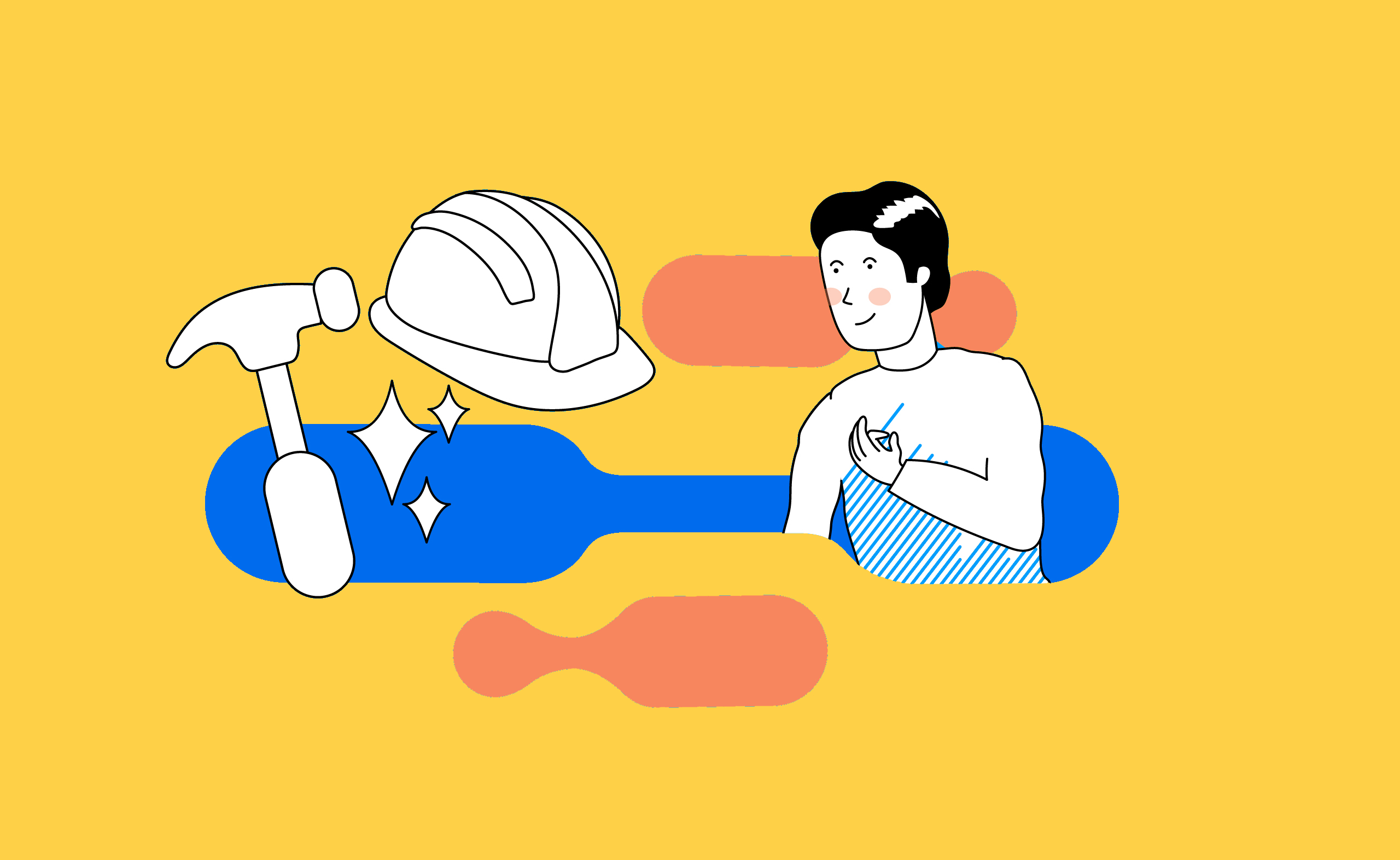Salesforce Field Service continues to shine with market-leading features and functions that allow companies to serve their customers with business processes that keep them at the competitive forefront. Every Salesforce release improves an already great product with new features and updates to existing features that ensure Salesforce is at the front of the FSM pack. Each release includes enhancements and upgrades that bring immediate value and also open up innovation opportunities to bring together Field Service and the best of Sales Cloud, Experience Cloud, and even external systems using Mulesoft for integration.
Like last Summer’s release time, we wanted to list our favorite features and changes from this latest release: Summer ’23. These are our personal favorites – the ones that we like best – but each release comes jam-packed with goodness. You can review what the release brings to the table for Field Service here!
The Top New Release Features:
- Offsite Appointments
- Gantt Chart Horizontal Scrollbar
- Login-Based SKUs for Contractors
- Omni-Channel Routing
- Maintenance Rules Using Asset Attributes
- Mobile LWC – Manage Follow Up Appointments in the Field
- Mobile LWC – Show Important Information on a Dashboard
- Mobile LWC – Image Uploading
- Field Service iOS Widget
Our Summer ’23 Favourites
1. Offsite Appointments
This new feature provides great flexibility in appointments for work types that can be done anywhere, which is something that’s become commonplace as remote and mobile work becomes the norm. A new field called ‘Offsite Appointment’ acts as an indicator to tell the Field Service scheduling engine not to calculate the travel time for the appointment, meaning that the appointment’s location is considered to be wherever the resource happens to be immediately before the appointment. You can envision this as being something like a technician completing an installation and then having an appointment for a virtual consultation immediately afterward. The consultation could be done via Teams or Zoom from the technician’s truck in a nearby location and then afterward the technician can drive to the next appointment. The virtual consultation would really have no “location” per se, so no travel time needs to be considered when putting it into the schedule. When calculating travel time, it would consider the time to travel from the location of the appointment before the virtual consultation to the location of the appointment after the virtual consultation.
This is beneficial because in the past when you’d indicate no address in a Service Appointment the system would then look to the “backup” addresses in either Home Base or Service Territory Address in an attempt to calculate travel time. Here you tell the system not to bother with these types of appointments.

2. Gantt Chart Horizontal Scrollbar
Upon reading the change summary, this seems like a small update but we love these types of usability enhancements. They go a long way in terms of adoption, especially if you’ve got people comparing the Dispatcher Console’s views to calendars like Outlook and Google.
When using the long-term view in the Dispatcher Console’s Gantt chart, you could only see a certain window into the future. You’d then have to change the dates in the console itself to shift the view ahead or back by the period being shown. Going back or forward had to be done through the dates, losing easy visibility of the prior or after periods.
Now you can scroll through the Gantt to see dates into the future and past without having to change the dates, so if you’re looking at a 4 week period in the Gantt, you can just scroll ahead and back instead of having to “move” the 4 weeks using the date field. It’s much more convenient and anything adding efficiency to the dispatcher/scheduler role is a win.
These types of UX updates continue to enhance the Dispatcher Console and make an already capable and impressive component even better.

3. Login-Based SKUs for Contractors
Contractor and Contractor Plus licensing is something that can be tricky to figure out for third-party technicians, especially in scenarios where a contracting company has multiple people working for them but where individual Field Service/Salesforce accounts aren’t desired. Adding Login SKUs to the mix gives increased flexibility to contract setup in the system and can help alleviate some of the burdens of license costs.
Using Login SKUs, a contracting company could have one account to log into Salesforce and the FS Mobile App and an Experience Cloud portal and work whenever needed and that login and the rest of the logins that day would count once against a login limit that their client has purchased. If the purchased SKU allows 100 logins a month for the org, every day a Contractor logs in counts against that 100 login limit (for all Contractors with that license.) That particular Contracting company might not need a whole license, though, because they only work 5 days a month, or only work 3 months of the year.
If you’ve got contractors that aren’t working a lot for you or are seasonal in nature, you can essentially pay for the times they use the system rather than having to chew up full account licenses for months on end.

4. Omni-Channel Routing
Omni-Channel routing is one of those difference makers in Service Cloud that shines brightly when set up and running on all cylinders. Phone calls, chats, instant messaging, Cases – all of these different channels are being utilized efficiently with work being automatically directed to skilled and available agents, with knowledge articles and other resources being incorporated into the completion of work, all while metrics are being collected in the background. It’s a thing of beauty.
The addition of Field Service to Omni-Channel via Work Orders is exciting because it allows for an even more flexible workforce – you may have technicians who can complete back office work AND work in the field and Omni-Channel allows for work orders to be included in the other OmniChannel work that comes to them. If available and skilled, a technician could conceivably receive and work on Case and then receive a Work Order to address a separate work item once that Case is resolved. After that, they may get a chat with a customer because it’s something they have the knowledge and skill to handle. This technician may have otherwise been siloed away from these types of work because they only complete Field Service work, or they’d have to have time-bound assignments to make it work (e.g. Field Appointments Monday, Wednesday, Friday, and Back Office Tuesday and Thursday.)
This adds Field Service items to an already dynamic, automatic queue of work that these resources have the skills and the availability to handle.

5. Maintenance Rules Using Asset Attributes
Preventative and Predictive Maintenance is a huge topic in the Field Service space and keeps getting bigger yearly. By preventing breakdowns and issues through repairs and maintenance work, you keep the customer happier by being out on-site less and allowing for improved uptime. Uptime for machines means productivity and productivity means money.
The use of criteria-based maintenance rules allows scenarios to be defined where maintenance or upkeep work is needed and then gets those work orders and appointments automatically generated when needed to get technicians into the field to do that work. These rules let you use almost any Asset field to define when you want these Work Orders generated as part of a Maintenance Plan for a Maintenance Asset, so the flexibility is great. For lack of integration, you could even have manual data updates of these fields trigger these Work Orders and subsequent appointments, but ideally, we’re getting into the Internet of Things space with connected assets, so eventually you’d want to monitor systems and automation to be sending this data into Salesforce for storage against a customer’s Asset.
Customers are no longer wanting to lose time to break fixes and expecting more uptime wherever possible – especially when considering how much equipment can cost in certain industries. An hour-long maintenance appointment now might prevent a much longer repair appointment later.

6. Mobile LWC – Manage Follow-Up Appointments in the Field
Now that LWCs are accessible via the Field Service mobile app in GA (!), the proverbial ‘world is our oyster’. If you’ve got developers at your disposal, you can almost build anything you want and have it at a technician’s fingertips and even have it working offline!
That would be good enough but it seems to us that one of the approaches Salesforce is going to take in terms of ramping up the functionality available to workers in the field won’t be to update the app itself but to make several useful LWCs available for public use. They’re careful to label them as “examples” but even out-of-the-box they can have some immediate use or you can let a developer get after it, taking advantage of the open source code to create something even more useful or specific from it.


The first one from the Summer ‘23 release is for managing follow-up appointments in the field. There are several potential approaches to this that you could have taken to get this done prior to this but often it would boil down to having a mobile flow built or a ‘regular’ quick action created to generate a work order and service appointment using the FS Mobile App and then having the mobile user schedule it in the Salesforce mobile separately, if at all.
This new LWC allows for follow-up work to be created and scheduled all in one go in the app itself, making it super convenient. No need to bounce from app to app on the device to get this done or to have a process split up into pieces – if a technician needs to go back or even if someone else needs to go back for a separate task, the technician can take care of it all on the spot, from creation to scheduling.
7. Mobile LWC – Show Important Information on a Dashboard

Dashboards aren’t available in the FS Mobile App, unfortunately, and the typical workaround is to either deep-link out of the app to the Salesforce mobile app for what it allows in terms of dashboard, report, and chart visibility or to have users log into Salesforce from a desktop computer to see their metrics.
While the addition of LWCs can custom develop a Dashboard for technician use, this sample LWC contains some of the most common KPIs in the Field Service space. It at the very least provides some structure that could be the basis for a custom development based on the skills of your team. Ideally, you’re going to want your technicians in one device as much as possible and this type of LWC points them in that direction by giving them access to the most meaningful performance statistics or a foundation to make those available to them through some customization.
8. Mobile LWC – Image Uploading

Image Uploading is something that, while possible, is very basic using FS Mobile Flows. Other AppExchange tools are out there that service some of the more advanced functions desired by field service operations that lean heavily on photos and their surrounding metadata, like SharinPix or others.
This FS Mobile App-specific LWC from Salesforce gives an improved ability to upload existing photos or take new ones and add them to Work Orders or Service Appointments. It also lets users edit those images including drawing, cropping, tagging, or adding descriptions. Users can also do this offline!
The code is even available to edit if you need to make some changes to the functionality, like adding new metadata updates or triggering downstream automation. Definitely, something I think they’ll keep updating going forward to build out robust media handling, bit by bit. With more reliance on media in processes in the field, including both photos and videos, this is something that will only continue to be asked about and relied upon going forward, especially in concert with or in lieu of Virtual Remote Assistant.
9. Field Service iOS Widget

There could be a Venn diagram where simplicity and genius land and this could be considered to be right there. I mean, why open the FS Mobile App if you don’t have to? This addition for iOS makes that happen.
The Field Service widget allows the technician to see their next appointment, update it, and then navigate to the next one without even opening the mobile app. It’s almost effortless and one more thing that allows technicians to focus on getting to appointments and completing them rather than fiddling with their devices. Adoption is KEY and apps and processes that are easy to use and understand go a long way to retaining the best and brightest technicians in your organization.
There’s way more in the release for Field Service and a LOT of great things there for Salesforce in general. It’s great to see the platform get better and better each release and many of these changes show that they are genuinely in touch with their customers.
Whether it’s starting with a fresh project or making enhancements to an existing Field Service implementation, our team has the experience, attitude, and development chops to bring the required solution to life. Contact us today to find out how we can work together.