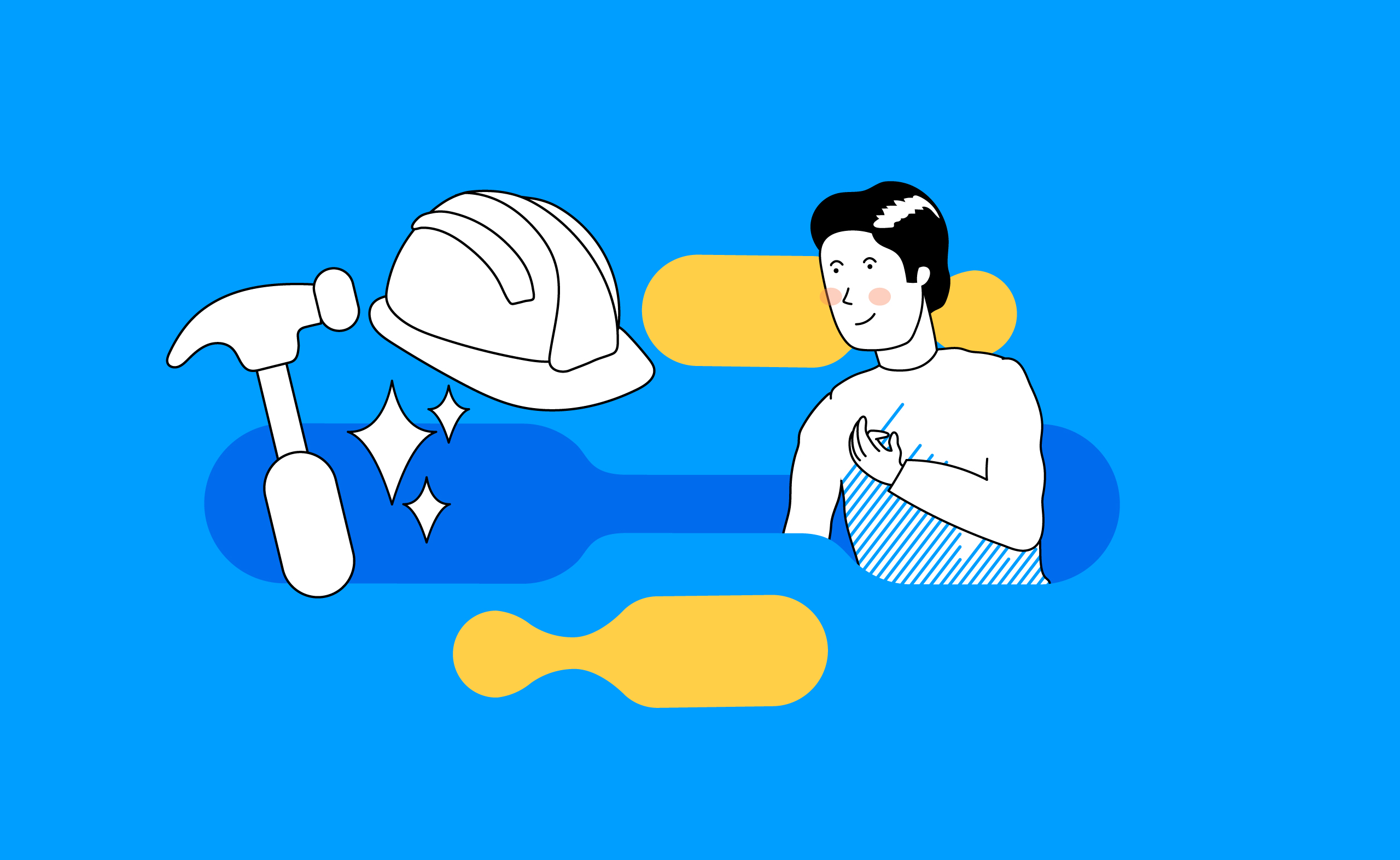Every season Salesforce releases new features for their products. In this blog post, I’m going to go over my favorite Salesforce Field Service Spring and Summer ’22 Release Features.
Salesforce’s Field Service (formerly known as Field Service Lightning) is already full of features and functions that enable companies to better serve their customers while utilizing industry-leading business processes. The product keeps improving with every Salesforce release, with updates to existing features to make them even better and new features that keep Field Service at the front of the pack.
What does a Salesforce Field Service feature release bring? Each release is a blend of both enhancements and upgrades that ultimately brings value to existing Salesforce Field Service customers. It also really gets the juices flowing thinking about the art of the possible when looking at how to combine the best of Field Service and the best of other functional groups like Sales Cloud, Experience Cloud, and even with integrations to external systems using Mulesoft.
Keeping that in mind, here are the top features and changes from the last two releases in 2022. Read on to learn what each release brings to the table:
The Top New Release Features:
- Appointment Bundling
- Extensibility with Lightning Web Components
- Appointment Insights
- Predictive Travel Using Travel Modes
- Service Appointment Sliding
- Flexible Breaks/Holiday Management
- Work Order Generation Visibility
Top Salesforce Field Service Spring ’22 Favorite Release Features
1. Appointment Bundling
While Field Service handles appointments and scheduling optimization beautifully, a scenario not handled gracefully in the past was where multiple appointments were set to be completed at the same location or nearby locations by the same technician. With nothing identifying these appointments as being closed, these could possibly be set for different days altogether, losing efficiencies that could be gained by having the work done all at once.
Appointment bundling handles this by providing the ability to put all of these same/nearby location appointments into a single appointment bundle. Field Service then treats the appointments as one appointment for the purposes of scheduling and an update to the Field Service mobile app allows technicians to then complete all of the appointments in the bundle individually or in bulk.
Bundling Your Service Appointments
An example of this would be special meter readings in the utilities industry. If a meter reader had a series of reads to do in one townhouse or apartment complex, those could be bundled together and the technician could complete all of those appointments at once, rather than having to open each appointment individually and handling them separately. It brings efficiencies to both the scheduling and work completion parts of the process, which both schedulers/dispatchers and field techs should be very happy with.
2. Extensibility with Lightning Web Components
This post is from October 2021 so this has been in the works for a while…
Field Service Mobile Flows have some capability but their limitations, especially when compared to Salesforce Flows, make them difficult to use when building out really dynamic, meaningful automation and processes. Having to break the news that a process that’s been built using Flows is NOT available in the FS Mobile app is hard to do.
That’s why the arrival of LWC’s in the Field Service mobile app is so exciting – it empowers developers to fill the gaps in the mobile app using custom-built functionality. If an LWC has been built for use in Salesforce, it can immediately be made available to users in the mobile app – so things like pricing, inventory checks, custom UI screens, etc., can be accessed from the mobile app itself without having to exit the app to Community or Salesforce itself to reach these. It also gives another option where FS Mobile flows can’t quite meet the needs of the users: All they need to do is add support for standard Salesforce flows in the mobile app and they’re near perfection!
My Salesforce Field Service Summer ’22 Favorite Release Features
1. Appointment Insights
It’s also said that there’s almost a direct correlation between the power of a modern system and the complexity of the configurations required to unleash that power. CPQ is a great example of this.
While it can initially be straightforward to get Field Service’s scheduling policies set up, when getting it to meet customer requirements, these can be challenging and somewhat a process of trial and error. Many an admin knows the struggle of setting up a scheduling policy with work rules and service objectives only to have it not do what you think it should and tweaking and changing the rules over and over again until it finally does what you want it to do.
This goes along with schedulers and dispatchers trying to schedule an appointment and not finding any matching candidates and having no idea why none are found or only a certain resource is the one available.
It sounds like the voices of those admins and users have also been heard because Appointment Insights now gives the gift of information to allow for better troubleshooting and assessment of scheduling/candidate decisions.
Adding this tab to the Service Appointment page gives more data to users to indicate why they’re seeing what they’re seeing and this information can then be used by admins to tweak the configurations or by schedulers/dispatchers to understand why the results are what they are.
2. Predictive Travel Using Travel Modes
So, let’s say you’re a technician and you’re driving a heavy truck full of equipment that you need to use on your next job. The driving directions given to you from the Field Service mobile app tell you to go straight through downtown.
But what if heavy trucks can’t go through downtown? Field Service didn’t know that heavy trucks can’t go downtown, so its travel time is calculated based on that. Now you have to do a 15-minute detour around downtown to get to your destination and arrive 15 minutes late to the appointment.
Your schedule is now blown to smithereens as you have to rush to finish, or you’re also late for the following appointment and the following appointment, and maybe the last one of the day needs to be rescheduled because you can’t make it. All because your heavy truck can’t go through downtown.
Wouldn’t it be great if Field Service had more traffic details in advance?
Well – that’s precisely what travel modes do. You can indicate whether a service resource is driving a heavy truck, carrying hazardous materials, or is allowed to take toll roads. Once Field Service knows these things, it incorporates them into its predictive travel routes, ensuring that the most optimal route is given based on the driver.
This ensures that the travel time is calculated accurately and optimally, and these travel times are incorporated into scheduling. This means that technicians are getting to service sites on time, making customers happy, and helping reduce the stress on your technicians.
3. Service Appointment Sliding
It’s inevitable that a technician’s schedule will have some gaps – very rarely is a technician booked back-to-back-to-back with appointments, although that would make them very productive! What would be ideal would be for these gaps to be filled but some can’t be because there’s no work short enough to fit into those gaps.
Service Appointment Sliding (Summer ’22)
In the past, there was nothing that could be done here – these gaps would be too small to fill so a technician would be filling time with busy work.
Now, if the appointments around these gaps meet certain criteria, you can slot additional appointments in, and the before and after appointments will “slide out of the way” so that the newly scheduled appointment fits in between them.
The ‘before’ appointment moves to an earlier slot and the ‘after’ appointment moves to a later slot to accommodate the scheduling of the new appointment.
Enhanced Scheduling and Optimization
This greatly improves efficiency because it opens up the flexibility to adjust a technician’s schedule for a day to fit more work in there. Otherwise, the only slots available were those that were already big enough to accommodate the changes. Now, you can make these slots available by moving the other appointments out of the way.
Our further suggestion here is to ensure that workflows and actions are set up for notifications when changes may have a significant impact on the customer. It would also be beneficial to have the capability to only move appointments that are a certain amount of time in the future (so you’re not changing appointments today or tomorrow.)
4. Flexible Breaks/Holiday Management
Historically, while Salesforce and Field Service are some of the most sophisticated products on the market, their functionality related to breaks and holidays left a little bit to be desired.
New Flexible Breaks allows for 3 different breaks to be set up for each set of operating hours, giving the ability to accommodate different scenarios for things like morning, afternoon, and night shifts within a set of operating hours. Otherwise, every shift is subject to the same break(s). This gives more flexibility for scheduling, which is ever more important for employee retention and hiring.
Previously, holidays had to be created manually using Resource Absences – Christmas, for example, would be an absence created for every employee on December 25. It’s possible to use the Data Loader and .CSV files to do this, but still an arduous process. Changing holidays would also be a matter of removing the Resource Absences manually, as well.
Holiday Management now enables these to be set up for each set of Operating Hours, with changes then reflected in the schedules of all employees that use those Operating Hours.
This means if you have 100 employees in one territory with one set of Operating Hours, you set up Christmas one time and it applies to all 100 employees at once rather than having to create 100 Resource Absence records. If you have 10,000 technicians in 100 service territories, you’re reducing your administrative complexity/effort for holiday management from 10,000 records to 100 records to maintain. Even exceptions can be handled for those people that do work holidays by creating holiday shifts for them.
5. Work Order Generation Visibility
Preventative Maintenance in Field Service also runs into the same power/complexity correlation as appointment scheduling – it’s extremely powerful, but the configurations to meet requirements can be complicated and may take trial and error to determine, especially for new administrators.
For Preventative Maintenance, it’s possible to set up a Maintenance Plan with assets and generation attributes to run. But if it fails, it can be a tough time to figure out exactly what the problem(s) were in how it was set up.
Salesforce is now addressing this by allowing for more generation statuses to be presented in the Maintenance Plan so that administrators have more information if work order generation fails: No Work Order Generated and Needs Review statuses, along with Chatter details, now provide better insight into what can be done to get Work Orders generated.
This is a much-needed change to help reduce the stress admins go through while getting these beneficial Preventative Maintenance plans setup.
Both Salesforce and Field Service are constantly changing and getting even better – three times a year we look forward to getting new features and functions that not only enhance what’s already there but give us a look into what lies ahead. Imagination starts to run a bit when thinking about all the possibilities. We’re definitely looking forward to Winter ’22 already!