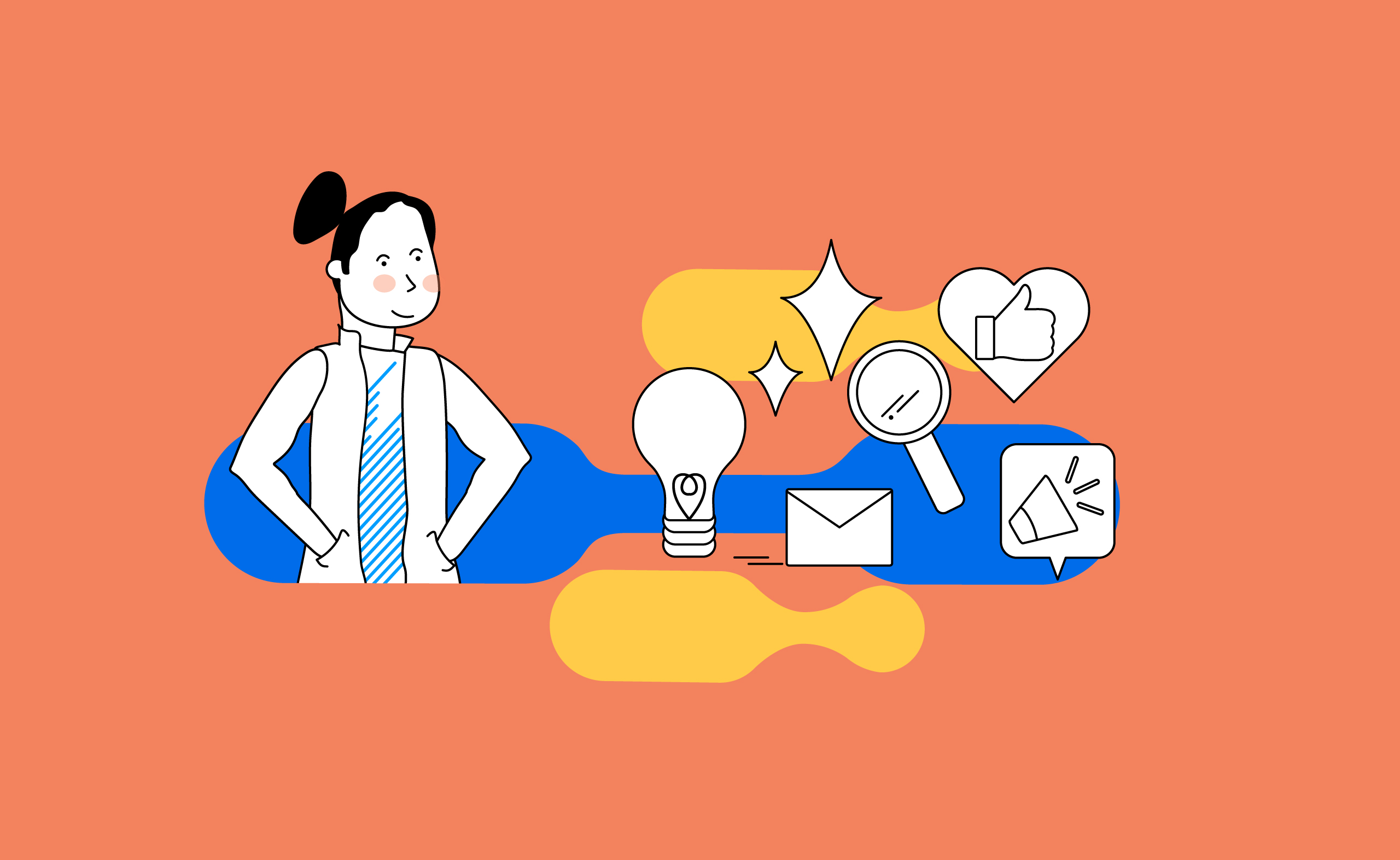As your business grows, so do your marketing needs. But what happens when you need to migrate to a new Marketing Cloud Account Engagement (MCAE), formerly known as Pardot, instance? Whether it’s due to a merger, acquisition, or just the need for a fresh start, migrating to a new MCAE instance can be a daunting task. Fear not, we’ve got you covered with steps and best practices to ensure a successful MCAE migration.
11 Best Practices for Migrating Marketing Cloud Account Engagement (Pardot) Orgs
These steps help to ensure that important data is not lost, the migration process goes smoothly, and the new Pardot instance is set up correctly. At Groundswell, a GyanSys Company, we have helped clients migrate their Pardot instances successfully by following these best practices. We have found that by training the team on the new Marketing Cloud Account Engagement (Pardot) instance and providing guidance on changes to existing processes, clients can make the most of their new Marketing Cloud Account Engagement (Pardot) instance and achieve their business goals.

1. Define your Migration Strategy
Before you even think about migrating, you need to define your migration strategy. This includes identifying your goals, timelines, and budget. You’ll also need to decide which data you want to migrate, including prospects, leads, campaigns, and templates. Once you’ve defined your strategy, you can move on to the next step.
2. Conduct an Audit and Clean up
A data audit is essential to ensure you don’t lose any important data during the migration process. You should audit your current Pardot instance to take a full inventory of all assets, processes, and configurations and identify any duplicate or incomplete records, as well as any outdated or irrelevant data. Consider this “spring cleaning”: cleanse contacts, reassess your file structure and conventions, and discard outdated or underperforming items. This will help you determine which data to migrate and which to leave behind.
3. Archive/Backup Valuable Items
Archive and backup valuable items to avoid permanent loss of items needed in the future. This can be done by storing files on an external drive, cloud storage an online backup service, etc. Additionally, it can be handy to download historical data for tracking purposes.
4. Tracking Code
Plan out how to insert a new tracking code into your website and when to remove the old tracking code. Additional steps to consider include identifying pages with the old tracking code, testing the new code on a sample of web pages, monitoring website traffic and Pardot data, and using third-party tools or plugins to streamline the process.
5. Tracking Domain
Plan out whether to use a new or existing tracking domain. Remember, a tracking domain can only be used in one MCAE org at a time. If reusing, create a switchover plan with all stakeholders.
6. Account Organization
Create and stick to a naming convention for all Pardot assets. Also, make sure to back up every version of your data imports in case important data is lost or overwritten. Create your campaigns first before importing prospects.
7. Prepare and Setup
Once you have completed the above steps, it’s time to prepare your new Pardot instance. This includes creating custom fields, lists, and tags that match your existing Pardot instance. You should also ensure that your Salesforce integration is set up correctly, if applicable.
8. Test your Migration
Before you migrate your data, it’s important to test the migration process to ensure that everything goes smoothly. You should test the migration process on a small sample of data to identify any issues or errors that may arise. This will help you avoid any major problems during the actual migration.
9. Migrate your Data
Now that you’ve completed the previous steps, it’s time to migrate your data. You should follow a specific order when migrating your data, starting with prospects, leads, campaigns, and templates. This will ensure that your data is migrated in a logical and organized manner.
10. Validate your Data
After you’ve migrated your data, it’s important to validate it to ensure that everything was migrated correctly. You should check that all records, fields, and data are present and accurate. You should also test your Pardot forms, landing pages, and emails to ensure that they’re working as intended.
11. Train your Team
Finally, it’s important to train your team on the new Pardot instance. This includes training on new features, processes, and workflows. You should also provide training on any changes to existing processes, such as lead scoring or automation rules.
In conclusion, migrating to a new Pardot instance can be a complex process, but with these best practices, you can ensure a successful migration. Remember to define your migration strategy, conduct a data audit, prepare your new Pardot instance, test your migration, migrate your data in a specific order, validate your data, and train your team. By following these steps, you’ll be well on your way to a seamless migration.
Groundswell is here to support your team and your customers, increase productivity, optimize the customer journey, and enhance team collaboration. Contact us today to discuss a customized solution for enhancing your marketing workflows at every level.